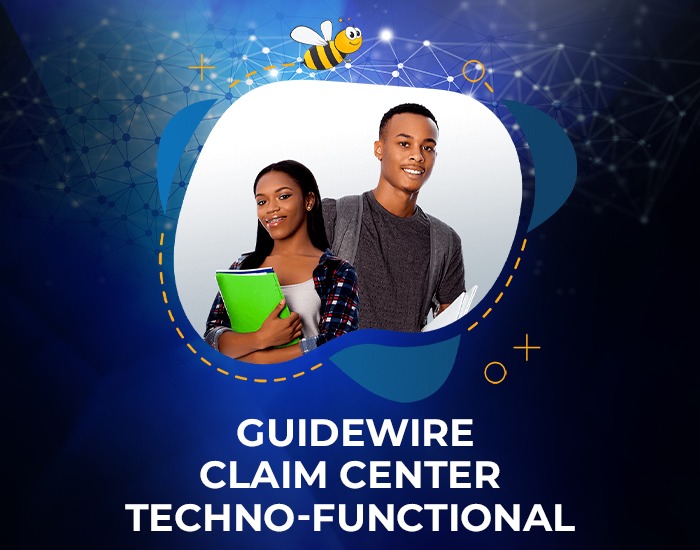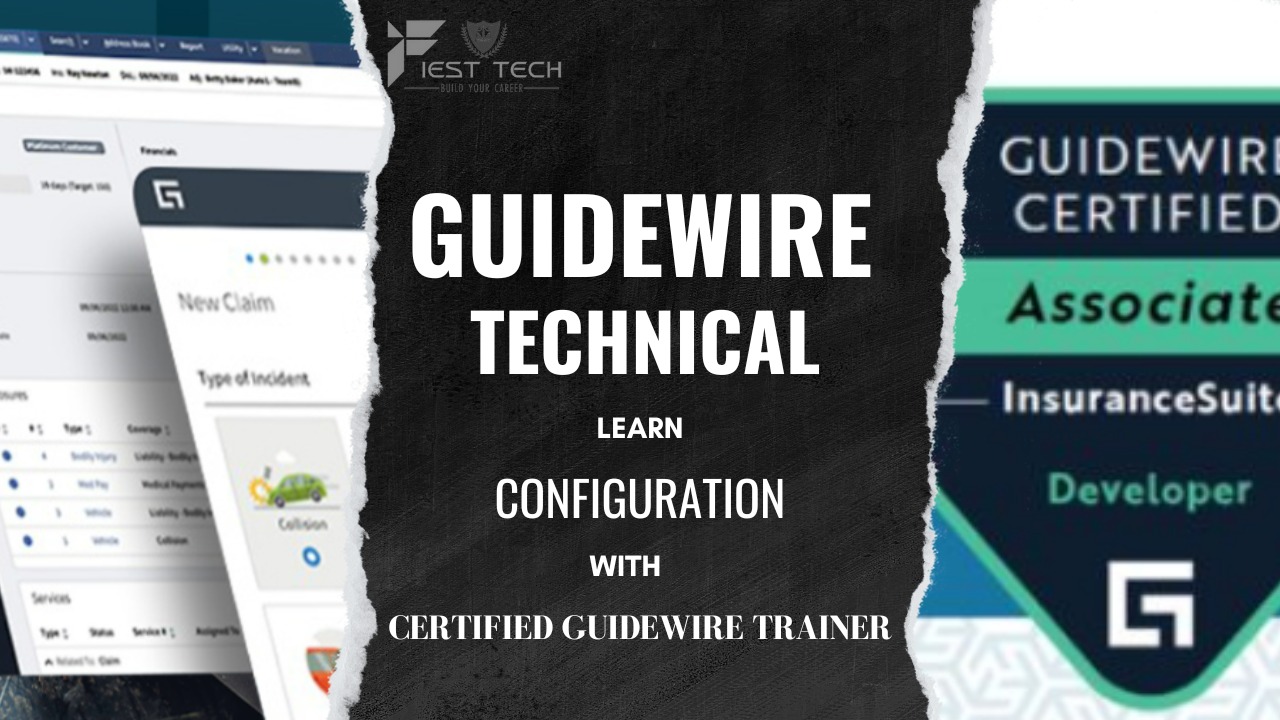
How Guidewire Configuration Training Can Boost Your Insurance IT Career
What is Guidewire Configuration?
Guidewire Configuration involves modifying and customizing the out-of-the-box functionalities of Guidewire applications to align with the specific requirements of an insurance company. This could mean changing user interfaces, adding business rules, or customizing workflows — all without altering the core product code.
Configuration is typically done using Guidewire Studio, a development environment built into the platform, along with Gosu, Guidewire’s own object-oriented programming language.
Who Should Take Guidewire Configuration Training?
This training is perfect for:
-
Software Developers / Engineers looking to specialize in insurance IT
-
Technical Business Analysts who want deeper system knowledge
-
QA professionals needing to understand system behaviors for better testing
-
IT professionals transitioning into the insurance domain
No prior insurance knowledge is required, but familiarity with Java or object-oriented programming is helpful.
What Does the Training Cover?
A comprehensive Guidewire Configuration Training program usually includes:
1. Guidewire Overview
-
Understanding the Guidewire InsuranceSuite (PolicyCenter, ClaimCenter, BillingCenter)
-
Architecture and deployment models
-
Guidewire Data Model basics
2. Guidewire Studio
-
Navigating the development environment
-
Using Studio for configuration and rules management
-
Working with wizards, screen configurations, and menus
3. User Interface Customization
-
Modifying PCF (Page Configuration Files)
-
Adding new fields or screens
-
Controlling visibility and layout
4. Business Rules and Validations
-
Writing rules using Gosu
-
Configuring validation rules, pre/post rules
-
Rule sets and rule execution order
5. Data Model Configuration
-
Understanding entities, typelists, and foreign keys
-
Adding new entities and fields
-
Working with arrays and relationships
6. Workflows and Lifecycle
-
Configuring claim/policy/billing workflows
-
Triggering events based on business logic
-
Managing lifecycle states
7. Security & Permissions
-
Setting up roles and access control
-
UI-level and entity-level security configuration
8. Practical Use Cases & Hands-On Labs
-
End-to-end configuration scenarios
-
Real-world insurance examples
-
Simulated implementation project