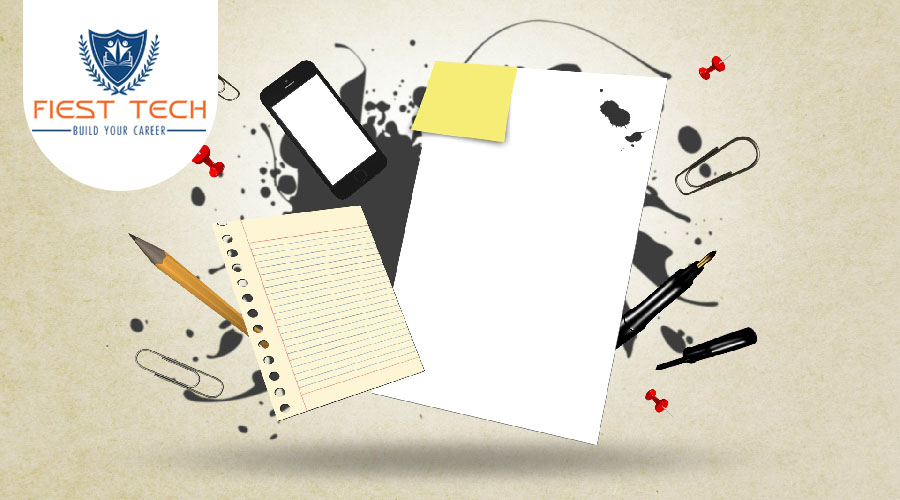Course Overview
Introduction To Project Management Training Key Features
100% Money Back Guarantee
No questions asked refund*
At Fiesttech, we value the trust of our patrons immensely. But, if you feel that this Introduction To Project Management Training does not meet your expectations, we offer a 7-day money-back guarantee. Just send us a refund request via email within 7 days of purchase and we will refund 100% of your payment, no questions asked!
At Fiesttech, we value the trust of our patrons immensely. But, if you feel that this Introduction To Project Management Training does not meet your expectations, we offer a 7-day money-back guarantee. Just send us a refund request via email within 7 days of purchase and we will refund 100% of your payment, no questions asked!
- 15 end-of-chapter quizzes
- 5 downloadable e-books
- Course completion certificate
- 4 PDUs offered
Skills Covered
- Project Management
- Program Management
- Risk Management
- Stakeholder Management
- Agile Project Management
Benefits
GO AT YOUR OWN PACE
Training Options
Explore all of our training options and pick your suitable ones to enroll and start learning with us! We ensure that you will never regret it!
Course Curriculum
Pre-requisites
There are no prerequisites. Anyone with an interest in the project management field may take this course.
Course Content
Live Course
Self Paced
-
2.01 - 1.1 Introduction to Project Management
00:25 -
2.02 - 1.2 Objectives
00:34 -
2.03 - 1.3 Project
00:32 -
2.04 - 1.4 Project Management
00:46 -
2.05 - 1.5 Program Management
00:21 -
2.06 - 1.6 Portfolio Management
00:23 -
2.07 - 1.7 Relationship between Portfolios Programs, and Projects
01:27 -
2.08 - 1.8 Project Management Office
01:26 -
2.09 - 1.9 Managing the Triple Constraints
01:43 -
2.10 - 1.10 Organization Structure
01:57 -
2.11 - 1.11 Functional Organization
02:11 -
2.12 - 1.12 Projectized Organization
02:14 -
2.13 - 1.15 Project Management Process Map
02:41 -
2.14 - 1.16 Project Management Process Groups
01:42 -
2.15 - 1.17 quiz
00:46 -
2.16 - 1.18 Summary
00:25 -
2.17 - 1.19 Thank You
00:09
-
3.01 - 2.1 Project Management Techniques Overview
00:25 -
3.02 - 2.2 Objectives
00:25 -
3.03 - 2.3 Project Selection Techniques
02:11 -
3.04 - 2.4 Project Selection Techniques(contd.)
00:25 -
3.05 - 2.5 Project Selection Techniques(contd.)
00:34 -
3.06 - 2.6 Work Breakdown Structure
01:21 -
3.07 - 2.7 Work Breakdown Structure Example
01:35 -
3.08 - 2.8 Gantt Chart
02:35 -
3.09 - 2.9 Gantt Chart Relationships
01:34 -
3.10 - 2.10 Network Diagram
01:56 -
3.11 - 2.11 Network Diagram Example
03:32 -
3.12 - 2.12 Critical Path Method
01:12 -
3.13 - 2.13 Program Evaluation and Review Technique
00:54 -
3.14 - 2.14 PERT Example
01:26 -
3.15 - 2.15 Earned Value Management
02:35 -
3.16 - 2.16 Quality Planning vs. Quality Assurance vs. Quality Control
01:32 -
3.17 - 2.17 Quality Management Concepts
01:35 -
3.18 - 2.18 Responsibility Assignment Matrix and RACI
03:21 -
3.19 - 2.19 Risk Categorization
01:34 -
3.20 - 2.20 Perform Qualitative Risk Analysis
02:32 -
3.21 - 2.21 Perform Quantitative Risk Analysis
01:21 -
3.22 - 2.22 Plan Risk Responses
01:26 -
3.23 - 2.23 Types of Contract
01:37 -
3.24 - 2.24 Stakeholder Engagement Assessment Matrix
02:11 -
3.25 - 2.25 Stakeholder Engagement Assessment Matrix Example
01:32 -
3.26 - 2.26 quiz
00:25
-
4.01 - 3.1 Introduction to Agile and Scrum
00:25 -
4.02 - 3.2 Objectives
00:32 -
4.03 - 3.3 Agile Manifesto
02:11 -
4.04 - 3.4 Agile Project Management
03:23 -
4.05 - 3.5 Agile Project Management Life cycle
01:34 -
4.06 - 3.6 APM Framework
00:54 -
4.07 - 3.7 What is Scrum
01:12 -
4.08 - 3.8 Scrum History
01:21 -
4.09 - 3.9 Overview of Terminologies used in SCRUM
01:34 -
4.10 - 3.10 Overview of SCRUM Roles
01:12 -
4.11 - 3.11 Best Practices of SCRUM
02:32 -
4.12 - 3.12 quiz
00:54
-
5.01 - 4.1 Other Agile Methodologies
00:32 -
5.02 - 4.2 Objectives
01:12 -
5.03 - 4.3 Overview of Agile methodologies
01:26 -
5.04 - 4.4 Overview of Crystal
00:54 -
5.05 - 4.5 Introduction to Extreme Programming
01:21 -
5.06 - 4.6 Introduction to Dynamic Systems Development Method
02:32 -
5.07 - 4.7 Overview of Feature Driven Development
01:12 -
5.08 - 4.8 Agile Unified Process
01:21 -
5.09 - 4.9 Quiz
00:25
-
6.01 - 5.1 Introduction to Project Management
00:12 -
6.02 - 5.2 Objectives
00:25 -
6.03 - 5.3 Microsoft Project 2013
00:54 -
6.04 - 5.4 Basic Information for a New Project
00:37 -
6.05 - 5.5 Microsoft Project 2013 Interface
00:26 -
6.06 - 5.6 Create Project from a Blank Project Template
00:31 -
6.07 - 5.7 Components of a Blank Project Template
00:28 -
6.08 - 5.8 Create Project from an Existing Template
00:14 -
6.09 - 5.9 Create Project from an Existing Project
00:34 -
6.10 - 5.10 Create Project from Microsoft Excel Workbook
00:25 -
6.11 - 5.11 Create Project from Microsoft SharePoint Task List
00:19 -
6.12 - 5.12 Types of Base Calendar
00:25 -
6.13 - 5.13 Create New Base Calendar
00:54 -
6.14 - 5.14 Set Baseline
00:25 -
6.15 - 5.15 Create a Template from a Completed Project
00:25 -
6.16 - 5.16 Create Task Dependencies with Links
00:19 -
6.17 - 5.17 Create Project Milestones
00:34 -
6.18 - 5.18 Timeline View
00:54 -
6.19 - 5.19 Project Summary
00:25 -
6.20 - 5.20 Resources
01:34 -
6.21 - 5.21 Responsibility Matrix
00:54 -
6.22 - 5.22 Types of Resources
00:32 -
6.23 - 5.23 Add Resources
01:12 -
6.24 - 5.24 Add Resources (contd.)
00:32 -
6.25 - 5.25 Work Resources
01:12 -
6.26 - 5.26 Material Resources
00:25 -
6.27 - 5.27 Cost Resources
00:50 -
6.28 - 5.28 Generic Resources
00:50 -
6.29 - 5.29 Adding Date Constraints
01:12 -
6.30 - 5.30 Setting Deadlines
01:46 -
6.31 - 5.31 Adding Project Percentage
01:35 -
6.32 - 5.32 Identifying Critical Path Using MS Project
01:21 -
6.33 - 5.33 Reports and Dashboards
01:34 -
6.34 - 5.34 Master Projects and Subprojects
01:54 -
6.35 - 5.35 Inter Project Dependencies
00:46 -
6.36 - 5.36 Resolve Resource Conflicts between Shared Projects
02:11 -
6.37 - 5.37 quiz
00:43

Contact us
(+91) 844-844-0724
(Toll Free*)
FAQS
Introduction To Project Management Training Course FAQs
Please join our Live Chat for instant support, call us, or Request a Call Back to have your query resolved.
Yes, you can cancel your enrollment if necessary. We will refund the course price after deducting an administration fee. To learn more, please read our Refund Policy.
Related Programs
Project Management Related Programs