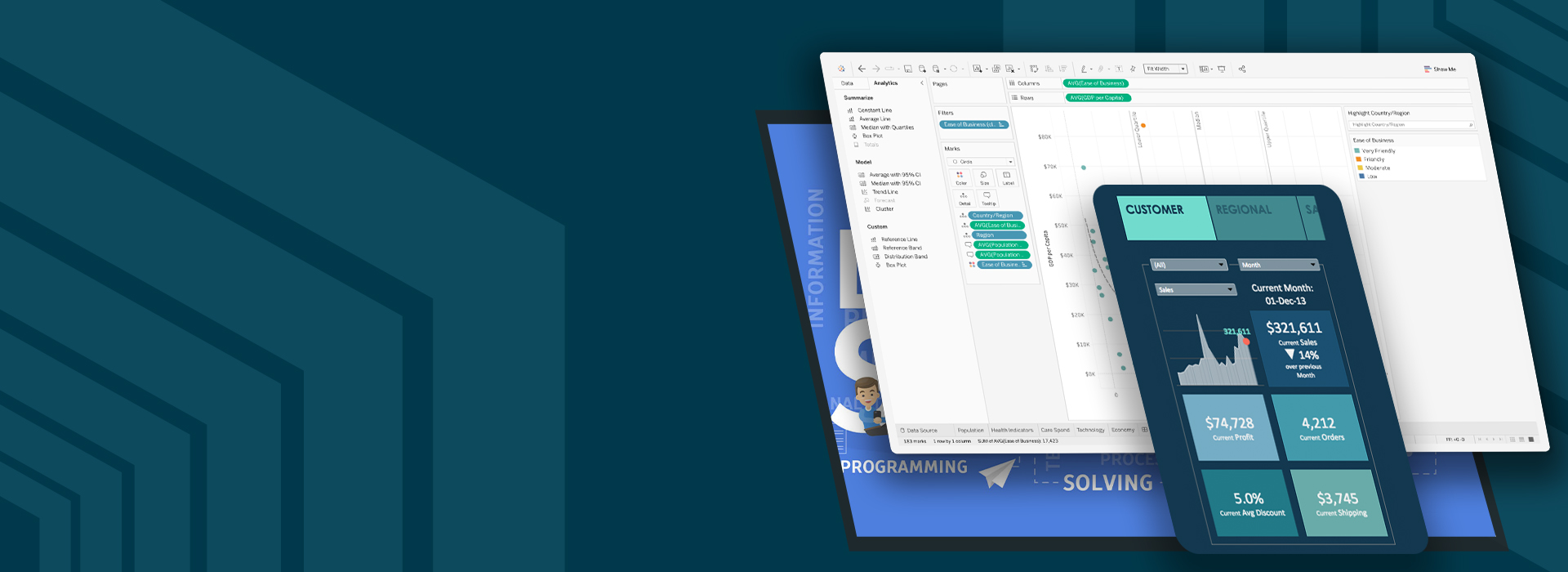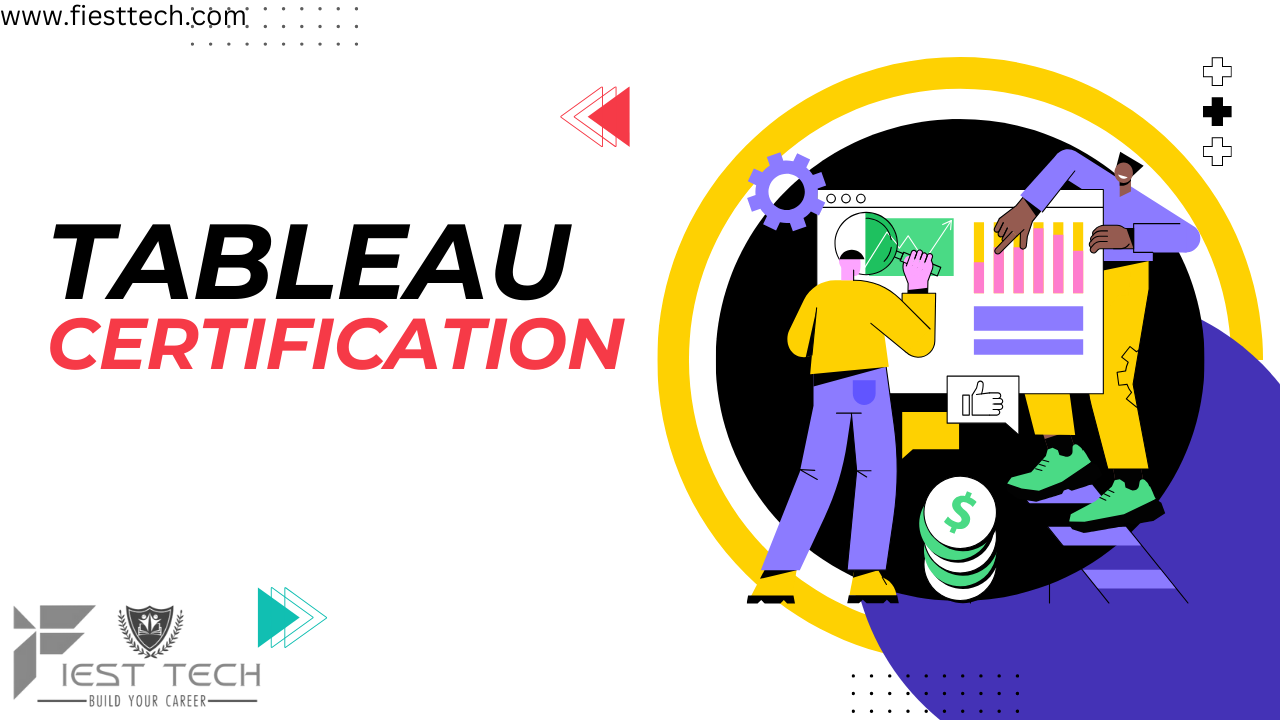Tableau Certification Course Overview
Fiest Tech's Tableau certification training helps you learn how to build visualizations, organize data, and design dashboards to empower more meaningful business decisions. You’ll be exposed to the concepts of statistics, data mapping, and establishing data connections and be prepared for the Tableau Desktop Certified Associate exam.
To prepare for Tableau certification exams, you can utilize various resources provided by Tableau, including exam guides, sample questions, and training materials. Fiest Tech offers instructor-led training courses and e-learning options to help you build the required skills and knowledge.
Tableau Training And Data Visualization Training Key Features
At Fiesttech, we value the trust of our patrons immensely. But, if you feel that this Tableau Training And Data Visualization Training does not meet your expectations, we offer a 7-day money-back guarantee. Just send us a refund request via email within 7 days of purchase and we will refund 100% of your payment, no questions asked!
- Tableau Introduction
- Tableau Introduction
- Connecting to Data
- Data Preparation and Cleaning
- Visualizations and Dashboards
- Advanced Visualizations
- Calculations and Expressions
- Parameters and Filters
- Mapping and Geographic Analysis
- Advanced Analytics
Skills Covered
- Tableau statistics
- Building interactive dashboards
- Arithmetic logical LOD calculations
- Heat map waterfall Pareto
- Clustering forecasting techniques
- Custom geocoding radial selections
- Special field types
Benefits
Tableau has regularly been ranked as a “leader” in the Gartner Magic Quadrant for Analytics and Business Intelligence Platforms. Proficiency in Tableau is extremely valued in the field of analytics as it is a preferred reporting tool for enterprises around the world. These courses typically provide hands-on exercises and real-world projects that allow participants to apply what they've learned. Practical experience is essential for mastering Tableau.
Annual Salary
Hiring Companies

Annual Salary
Hiring Companies

Annual Salary
Hiring Companies

GO AT YOUR OWN PACE
Training Options
Explore all of our training options and pick your suitable ones to enroll and start learning with us! We ensure that you will never regret it!
Tableau Certification Course Curriculum
Eligibility
Learners should have a fundamental understanding of how to use a computer, including file management, navigating software interfaces, and performing basic operations. Tableau eLearning course is well suited for professionals willing to gain expertise in the field of analytics, along with IT developers and testers, data analysts, data scientists, BI and reporting professionals, and project managers.
Pre-requisites
While not mandatory, having some familiarity with basic data concepts such as spreadsheets, databases, and data analysis can be helpful. This will make it easier to understand and work with data in Tableau. For advanced analytics and calculations in Tableau, a solid foundation in mathematics, including algebra and calculus, can be useful.
Course Content
Live Course
Self Paced
-
4.01 - 4.01 Creating Charts in Tableau
00:54 -
4.02 - 4.02 Bar Chart
02:45 -
4.03 - 4.03 Stacked Bar Chart
02:32 -
4.04 - 4.04 Line Chart
02:11 -
4.05 - 4.05 Scatter Plot
03:32 -
4.06 - 4.06 Dual-Axis Charts
02:11 -
4.07 - 4.07 Combined-Axis Chart
03:32 -
4.08 - 4.08 Funnel Chart
02:45 -
4.09 - 4.09 Cross Tabs
04:34 -
4.10 - 4.10 Highlight Tables
01:21 -
4.11 - 4.11 Maps
05:44 -
4.12 - 4.12 Measure Name and Measure Values
02:35 -
4.13 - 4.13 Key takeaways
00:25 -
4.14 - Knowledge Check
02:11 -
4.15 - Customer Analysis
04:34
-
6.01 - 6.01 Filters in Tableau
00:54 -
6.02 - 6.02 Dimension Filter
02:32 -
6.03 - 6.03 Date Filter
03:32 -
6.04 - 6.04 Measure Filter
03:32 -
6.05 - 6.05 Visual Filter
04:34 -
6.06 - 6.06 Interactive Filter
03:32 -
6.07 - 6.07 Data source Filter
02:45 -
6.08 - 6.08 Context Filter
02.11 -
6.09 - 6.09 Key takeaways
00:54 -
6.10 - Knowledge Check
01:21 -
6.11 - Product Analysis
05:44
-
7.01 - 7.01 Applying Analytics to the Worksheet
02:32 -
7.02 - 7.02 Sets
05:25 -
7.03 - 7.03 Parameters
05:25 -
7.04 - 7.04 Group
04:34 -
7.05 - 7.05 Calculated Fields
06:07 -
7.06 - 7.06 Date Functions
03:32 -
7.07 - 7.07 Text Functions
04:34 -
7.08 - 7.08 Bins and Histogram
06:07 -
7.09 - 7.09 Sort
02:11 -
7.10 - 7.10 Reference and Trend Lines
05:25 -
7.11 - 7.11 Table Calculations
03:32 -
7.12 - 7.12 Pareto Chart
04:21 -
7.13 - 7.13 Waterfall Chart
03:32 -
7.14 - 7.14 Key Takeaways
00:54 -
7.15 - Knowledge Check
00:25
-
8.01 - 8.01 Dashboards in Tableau
02:32 -
8.02 - 8.02 Dashboard
00:54 -
8.03 - 8.03 Working with Layout
01:21 -
8.04 - 8.04 Objects in Dashboard
04:34 -
8.05 - 8.05 Making Interactive Dashboard
07:28 -
8.06 - 8.06 Actions in Dashboard
02:11 -
8.07 - 8.07 Best Practices for Dashboard Creation
05:44 -
8.08 - 8.08 Dashboards for Mobile
09:21 -
8.09 - 8.09 Story
04:21 -
8.10 - Case Study
25:18 -
8.11 - 8.11 Key Takeaways
00:54 -
8.12 - Knowledge Check
00:25 -
8.13 - Sales Dashboard
04:34

Tableau Training And Data Visualization Training Exam & Certification
Upon successful completion of the Tableau training course, you will be awarded an industry-recognized Tableau course completion certificate from Fiest Tech which has a lifelong validity.
The Tableau Desktop Certified Associate exam fee is $250.
Online Classroom:
Attend one complete batch of Tableau certification training Submit at least one completed project
Online Self-Learning: Complete 85% of the course Submit at least one completed project
Yes, we provide 1 practice test as part of our Tableau course to help you prepare for the actual certification exam. You can try this free Tableau Certification Question Dumps to understand the type of tests that are part of the Tableau course curriculum.
The Tableau Desktop Certified Associate exam consists of 36 questions to be answered in 2 hours. The questions are multiple-choice, multiple answer, true/false, and hands-on type. The passing score of the exam is 75%.
Once achieved, the Tableau Desktop Certified Associate title is valid for two years.

Bootcamp
Why Online Bootcamp
Tableau Introduction:
An overview of Tableau and its features, including the different versions and editions available.
Data Preparation and Cleaning
Techniques for cleaning and preparing data within Tableau, including handling missing values, reshaping data, creating calculated fields, and applying filters and aggregations.
Advanced Visualizations
Exploring advanced visualization techniques in Tableau, including advanced chart types (e.g., treemaps, heat maps), advanced mapping techniques, and visual analytics
Advanced Analytics
Exploring advanced analytics features in Tableau, such as forecasting, trend lines, clustering, and statistical analysis.
FAQS
Tableau Training And Data Visualization Training Course FAQs
Tableau is one of the most powerful and fastest-growing visualization software tools used in the business intelligence industry. It helps simplify raw data into an easily understandable format without the need for technical and coding knowledge
Tableau is an extensively used data visualization tool. It is a very powerful and fastest-growing application used for dynamic reporting in the analytics space. It enables analysts to process large data in an easy-to-understand format. Tableau is a must-learn tool for all professionals working in any analysis roles at any level in an organization. If you are working in the analytics space and aspire to present your work efficiently and effectively, it is recommended to opt for Simplilearn’s Tableau course.
Tableau is easy to learn as it is a very user-friendly data visualization tool and needs minimal technical knowledge. However, Tableau is difficult to master. Our Tableau course makes your learning journey very simple and comfortable. It is prepared by members having extensive knowledge in the analytics field. This course helps you master dashboards and tell hidden stories in raw data.
Tableau is on the path of becoming the most loved tool for business intelligence and data analytics. Tableau allows quick and effective decision-making with easy access and effective visualization of data. It gives a competitive edge to companies with its award-winning features and exceptional user experience. The overall positive outlook resulted in great demand and exponential growth for Tableau experts in the data analytics space. Our Tableau certification training will enable you to jump in and start your career as a Tableau expert.
Tableau is one of the hottest and emerging data visualization tools. It is gaining popularity across the world in all sorts of firms, big and small. Looking at current trends of soaring demands, rewarding careers, opportunities in big firms, a wide variety of job roles, and future scope, it is the best time for Tableau training and certification. Gaining Tableau developer skills and certification will surely be beneficial for your career.
Our Tableau certification course is designed to develop skills and validate a candidate's expertise. Once you complete Tableau online course and achieve the certification, it opens the door to a variety of job roles. Some of the key job roles include Data Analyst, Business Analyst, Tableau Consultant, Business Intelligence Developer, data science, data engineer, and so on.
A Tableau developer has many responsibilities and will depend on the scale of the business organization he is working for. However, Tableau developers are primarily responsible for gathering the requirements from customers for providing effective technical solutions. Tableau experts need to design, develop and maintain trendy dashboards by collecting, refining and preparing raw data from various sources and delivering and scheduling regular reports using data modeling methods. After dashboard development, experts need to validate the dashboard and look for enhancement opportunities and effective communication with stakeholders. Our Tableau certification course helps in developing the understanding of all responsibilities and ways to deliver them effectively.
Tableau developer is a dynamic role and quite challenging handling many responsibilities, the primary one being finding trends in data for quick decision making. Professionals seeking to work as developers need to acquire many skills such as storytelling, creative and analytical approach, observational skills. Apart from this, one needs to be proficient in RDBMS systems, SQL, Business Intelligence, and data analytics, skills to develop dashboards, proficiency in SQL Server Integration Services (SSIS), SSRS, and SSAS, SQL queries, and so on. Our Tableau certification course will help you acquire all skills and knowledge to make you job-ready.
Every industry nowadays is trying to transform to digital mediums; firms are converting their business to the virtual world to capture the immense global market available. Some of the top industries include information technology, eCommerce, banking, the stock market, and aviation. New sites are being made for each and every firm, and a lot of data is available for analysis which needs to be reported to management in an effective way. Tableau is a tool that is being used widely to create trendy dashboards and reports across all industries. Our Tableau course will enable you to enter any industry of your choice and excel.
Visualization is an extremely important aspect of data analytics and business intelligence. All prominent companies are looking for skilled Tableau Developers, from start-ups to enterprises. Tableau developers are unavoidable in the data analytics field with soaring demands particularly for professionals with Tableau certification. Some of the companies include NTT, Accenture, Wells Fargo, Google, Cognizant, TCS, Facebook, Dell, Bank of America, Sony Electronics, and General Motors.
Tableau has become one of the most significant technologies in the market. We have compiled an extensive course on Tableau for beginners, which will teach you how to build visualizations, design dashboards, and organize data in order to make smarter business decisions. Tableau course online will prepare you for the Tableau Desktop Certified Associate exam. Check out our collection of free blogs, tutorials, and YouTube videos to help you get started. Here are the tips to learn tableau.
Tableau has become one of the most significant technologies in the market. We have compiled an extensive course on Tableau for beginners, which will teach you how to build visualizations, design dashboards, and organize data in order to make smarter business decisions. Tableau course online will prepare you for the Tableau Desktop Certified Associate exam. Check out our collection of free blogs, tutorials, and YouTube videos to help you get started. Here are the tips to learn tableau.
Tableau is one of the most advanced business intelligence and analytical tools around. Nowadays, organizations are realizing the enormous potential of employing data analysts and data scientists to leverage the large volume of data available to them. Tableau helps in this effort by offering simple visualization data representation, creating meaningful insights instantly and concisely.
Tableau Developers have the responsibility of creating technical solutions that address business needs. So, a bachelor’s degree in computer science or business intelligence field is recommended. However, this Tableau course is designed for beginners as well and gives you a foundational understanding of data visualization concepts. You can expect to gain all the skills required to become a Tableau developer after completing this course.
All of our highly qualified Tableau trainers are Business Intelligence industry experts with at least 10-12 years of relevant teaching experience. Each of them has gone through a rigorous selection process that includes profile screening, technical evaluation, and a training demo before they are certified to train for us. We also ensure that only those trainers with a high alumni rating remain on our faculty.
Our teaching assistants are a dedicated team of subject matter experts here to help you get certified in your first attempt. They engage students proactively to ensure the course path is being followed and help you enrich your learning experience, from class onboarding to project mentoring and job assistance. Teaching Assistance is available during business hours for this Tableau training course.
Our Tableau training is designed to prepare with all skills sets and concepts required to master the tool. However, if you are willing to read further and search for good books for reference, here are some good ones: Learning Tableau 10 – Second Edition by Joshua N. Milligan Communicating Data with Tableau by Ben Jones Mastering Tableau by David Baldwin
Related Programs
Data Science & Business Analytics Related Programs