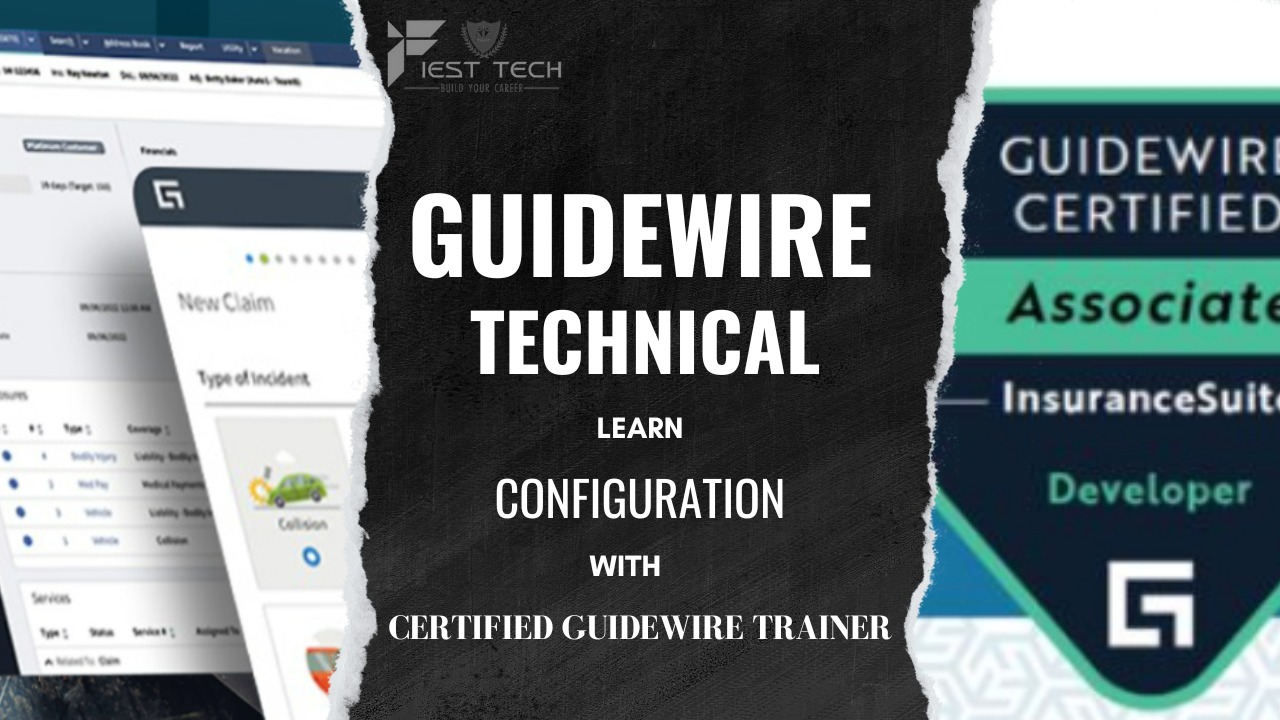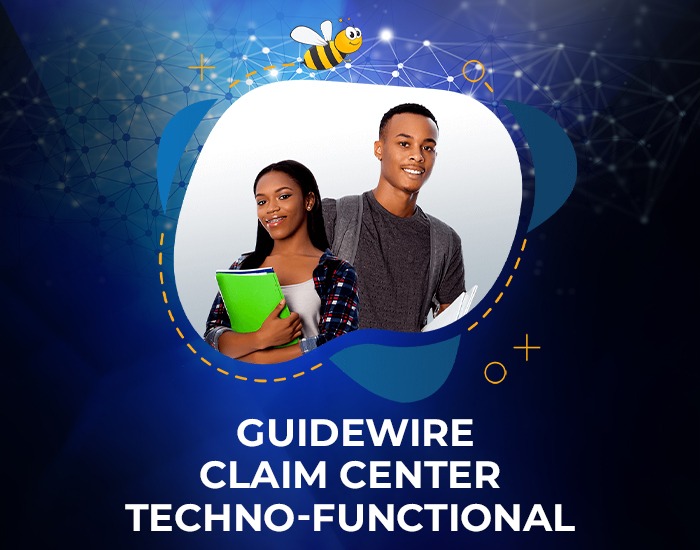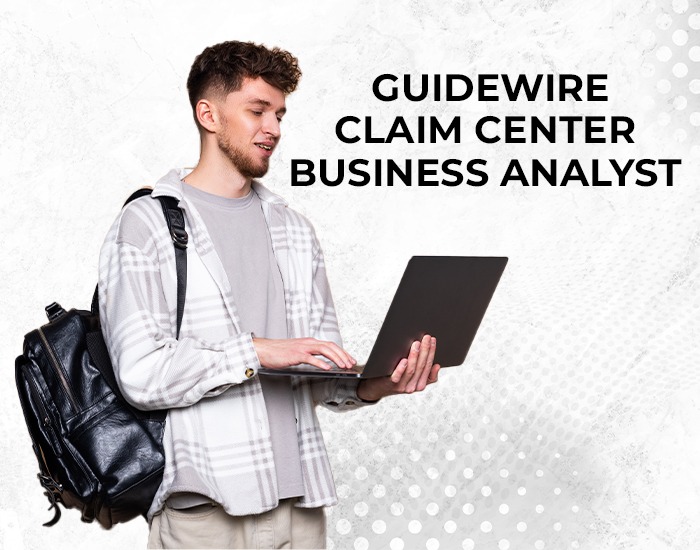Claim Center Integration Made Easy: A Step-by-Step Training Guide
Why Integration Training Is Crucial
ClaimCenter doesn’t work alone. In any real-world P&C (Property & Casualty) implementation, ClaimCenter must exchange data with a wide range of systems, such as:
- PolicyCenter & BillingCenter (for synchronized policy and payment data)
- External Vendors (e.g., fraud detection, repair estimates, legal counsel)
- Payment Systems (banking APIs, checks, direct deposit)
- Document Management Systems (DMS)
- Customer Portals or mobile apps
- Analytics & Reporting Tools
Integration training ensures that you can build these connections efficiently, securely, and correctly, while also understanding how they impact business workflows.
Key Topics Covered in Integration Training
1. Integration Architecture
Overview of the Guidewire platform and its layered architecture
Types of integrations:
Inbound (e.g., external service pushes data into ClaimCenter)
Outbound (e.g., ClaimCenter notifies third-party system)
Synchronous (real-time APIs)
Asynchronous (messaging & event-driven)
Web Services (APIs)
How to expose ClaimCenter functionality via SOAP or REST APIs
How to consume external APIs from within ClaimCenter
Authentication methods (basic auth, certificates, OAuth tokens)
Using tools like Postman, SoapUI, and Fiddler
Messaging and Event Framework
Setting up JMS-based messaging in ClaimCenter
Configuring message destinations, queues, and handlers
Creating message templates and payload formats (XML/JSON)
Working with event triggers and rules
Plugins and Gosu Programming
- Creating and modifying integration plugins in Gosu
- Customizing ClaimCenter’s behavior using pre-defined plugin interfaces
- Understanding lifecycle events (e.g., ClaimCreated, ActivityEscalated)
- Creating upgrade-safe plugin structures
Integration Configuration
- Working within Guidewire Studio
- Editing and managing configuration files (e.g., config.xml, messaging.xml)
- Setting up logging, retry behavior, and error handling
Testing and Debugging Integrations
- Using Guidewire logs to trace integration issues
- Monitoring message queues
- Simulating service calls with mocking tools
- Debugging Gosu code within Studio
Hands-On Use Cases Typically Included
- Integrating FNOL (First Notice of Loss) with an external document service
- Pushing claim updates to an external fraud detection system
- Receiving repair estimates via third-party services
- Auto-generating payment records and sending to an external finance platform
- Syncing ClaimCenter activities with a workflow engine or task manager